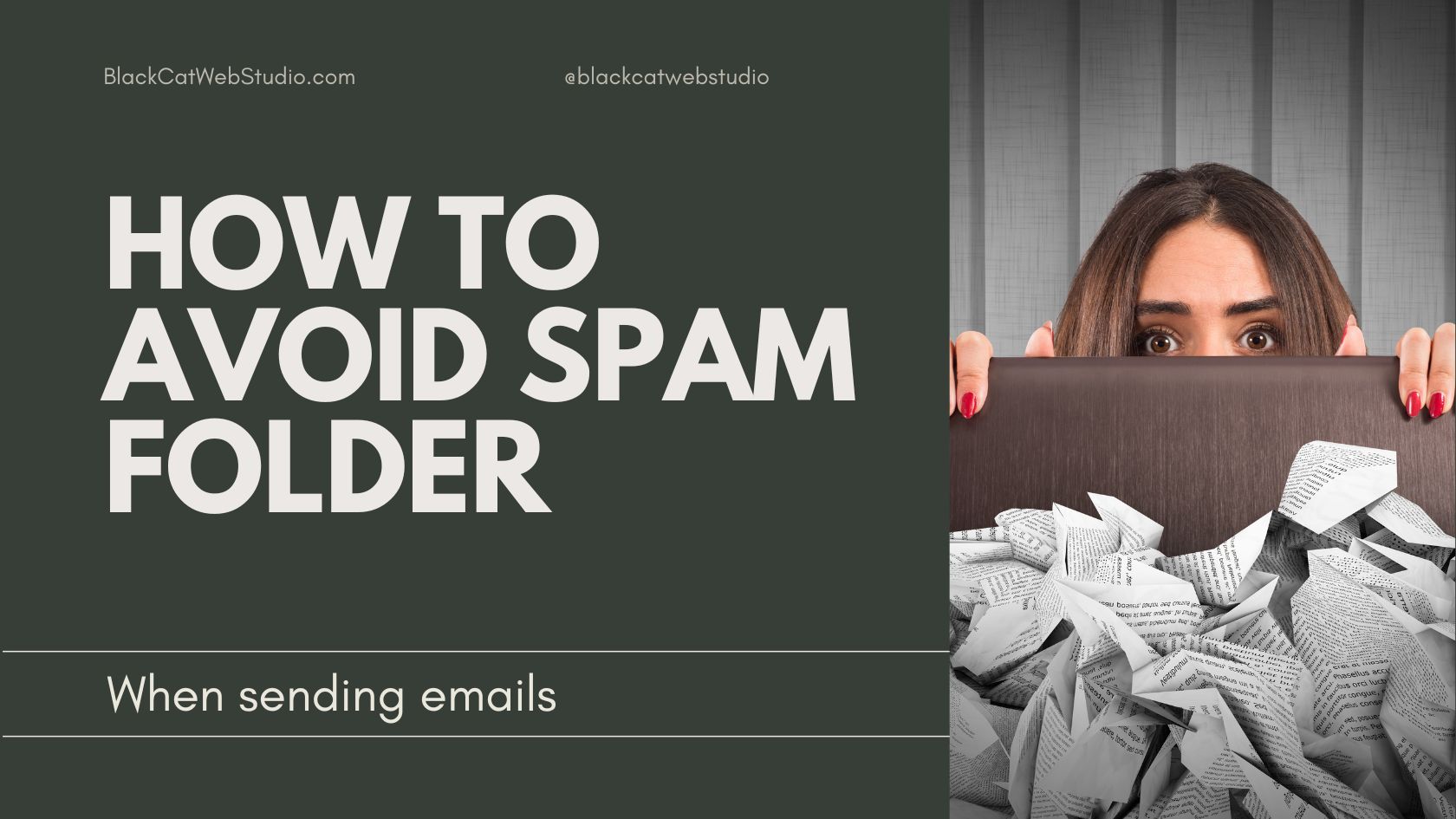Ever wondered why your carefully crafted emails are playing hide-and-seek in your recipients’ spam folders? There is no easy answer on how to avoid spam folder. So, let’s dive in and unravel the essence of spam filtering together!
Why Do Emails Go to Spam?
Before we jump into the solution, let’s decode the spam folder mystery. Emails end up in spam for a myriad of reasons – it’s not just about Nigerian princes or magic weight loss pills. Even your heartfelt messages can take a detour if certain red flags are raised. Here’s a breakdown:
- Content and Formatting:
- If your email contains elements commonly associated with spam, such as certain keywords, excessive exclamation points, or suspicious attachments, it may trigger spam filters.
- Sender Reputation:
- The reputation of the email sender’s domain and IP address plays a crucial role. If the sender has a poor reputation (perhaps due to previous spam-like activities), email providers may route their emails to the spam folder.
- Authentication Issues:
- Lack of proper authentication using SPF, DKIM, and DMARC can result in emails being flagged as suspicious. Ensure that your email system is set up with these authentication mechanisms.
- Recipient Engagement:
- If recipients consistently mark your emails as spam or if they rarely open your messages, email providers may interpret this behavior as a sign that your emails are unwanted.
- Unusual Sending Patterns:
- Sending a sudden large volume of emails or deviating significantly from your usual sending patterns can trigger spam filters. This is because such behavior resembles spammer activity.
- Blacklists:
- Your IP address or domain may be listed on email blacklists. These lists are maintained by various organizations to identify and block email from known spammers. MXToolBox is a great free tool to check if your email is blacklisted. They also offer solutions and monitoring that helps you avoid spam folder.
- HTML and Formatting Issues:
- Poorly formatted HTML or errors in email code can trigger spam filters.
- Unsubscribe Process:
- If your unsubscribe process is not clear or if you continue sending emails to recipients who have unsubscribed, it can lead to spam reports and harm your sender reputation.
- Shared IP Address:
- If you are using a shared IP address (common in some email service providers like GoDaddy and Hostgator), the actions of other users sharing the same IP can impact your email deliverability. If someone on the shared IP engages in spammy behavior, it can affect everyone using that IP.
Tips for Email Senders to Avoid Spam Folder:
With the spam mystery solved, let’s look at some tips for sending emails to the inboxes and away from spam folders:
- Use an email with your domain name for better deliverability (like name@yourcompany.com)
- Use a reputable email service provider (ESP) and avoid shared hosting.
- Authenticate your email: Implement authentication mechanisms such as SPF, DKIM, and . These protocols help verify that the email is legitimately from your domain. You can set this up through your email provider. if you use Google, here is a helpful article on how to do that.
- Avoid spammy content: Refrain from using excessive exclamation points, all caps. Avoid using too many images, and don’t include too many links in your emails.
Email filters often flag messages containing words commonly associated with spam. Examples include “free,” “earn money fast,” “guaranteed,” “limited time offer,” etc. - Provide an unsubscribe option: Make sure to include a clear and easy-to-use unsubscribe link in your emails. This helps build trust with recipients and reduces the likelihood of your emails being marked as spam.
- Maintain a clean mailing list: Regularly clean your email list by removing inactive or bounced email addresses. Sending emails to invalid or non-existent addresses can hurt your sender’s reputation.
Expert Hacks for Email Recipients:
You’re part of this drama, too. Here’s how to keep your inbox clean and friendly:
- Mark legitimate emails as “Not Spam“: If you find an email in your spam folder that is not spam, mark it as “Not Spam” or move it to your inbox. This helps your email provider learn that you consider emails from that sender legitimate.
- Add senders to your contacts: Adding legitimate senders’ email addresses or domains to your contacts list can help ensure that their emails avoid spam folder.
- Check your spam folder regularly: Review your spam folder periodically to identify any legitimate emails that may have been incorrectly classified.
- Avoid clicking on spam-like emails: Clicking on links in suspicious emails can signal to your email provider that the content is unwanted. Be cautious and avoid interacting with emails that appear spammy.
Wrapping Up:
This should help you get your emails past the email filtering gatekeepers. If you need any help setting up your email, let us know and we’ll connect you with a professional.